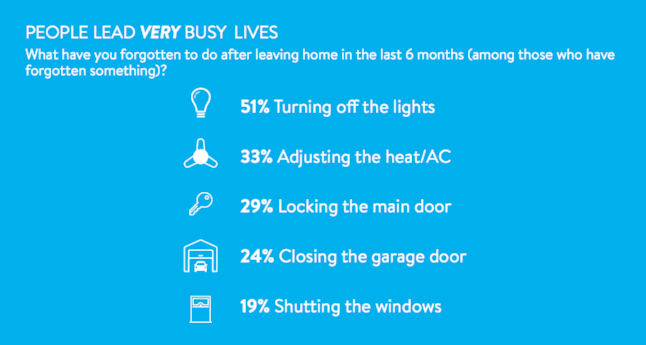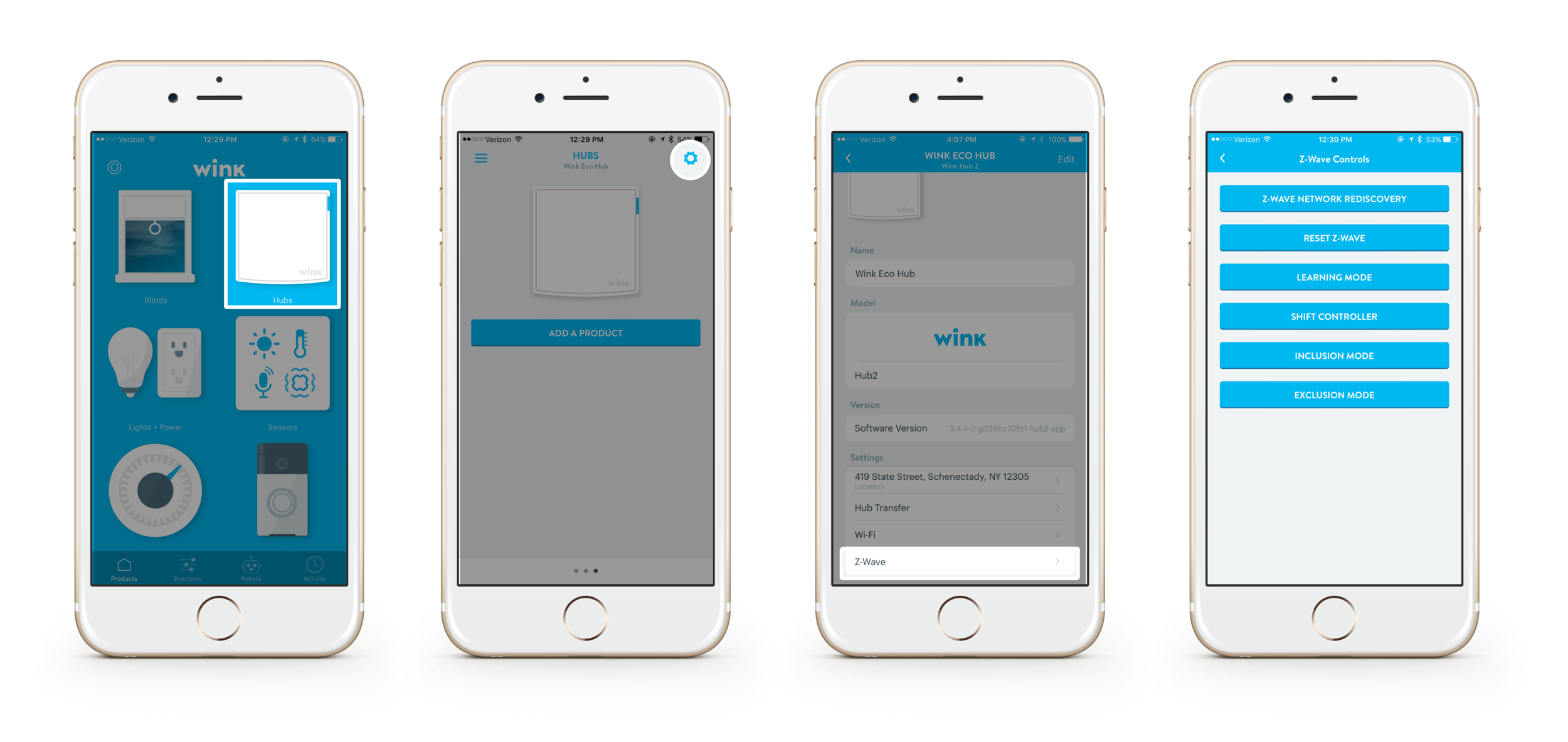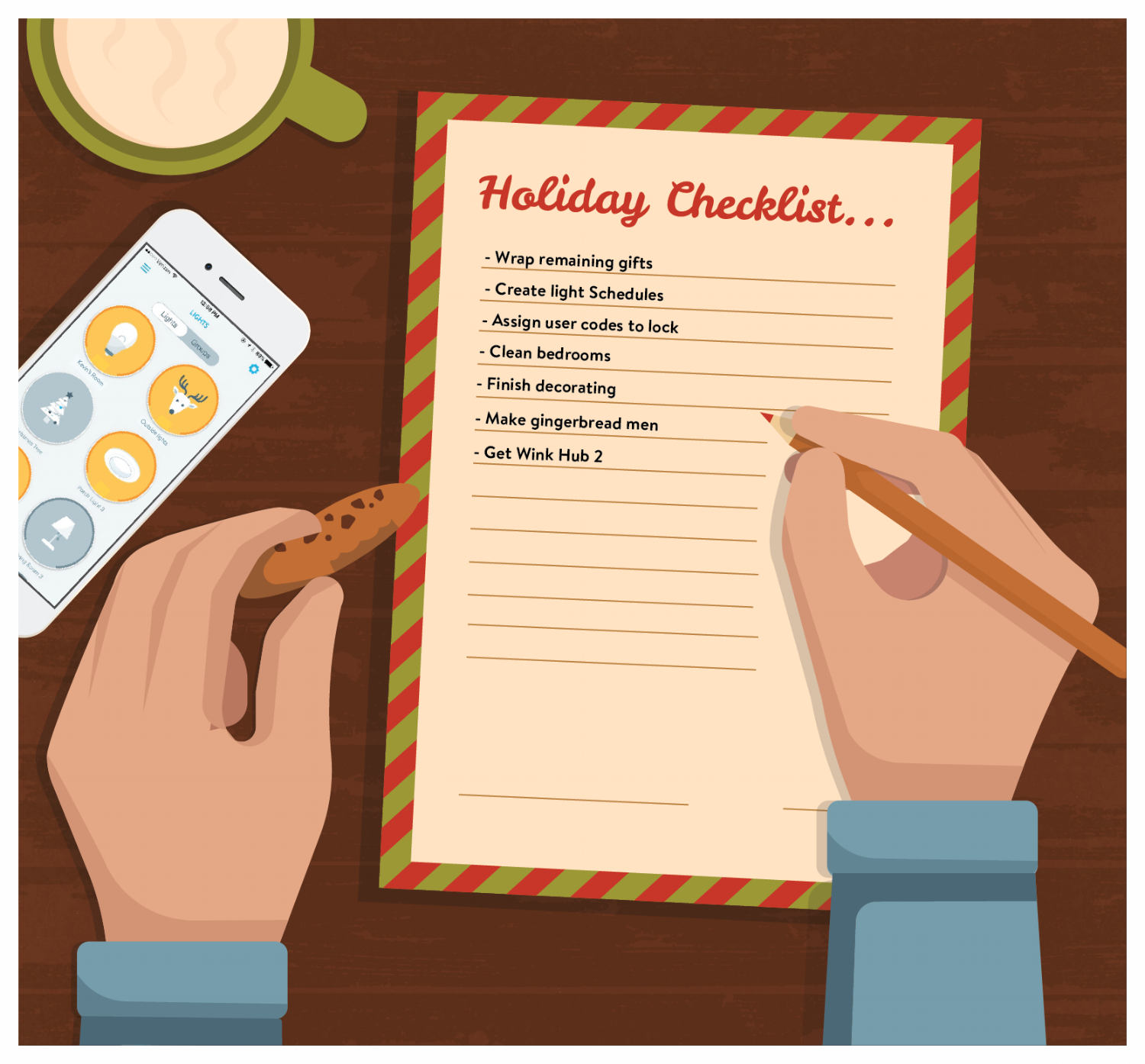In 2016 we introduced Matt Bornski, the man behind the scenes of Wink’s enterprise services team. We’re kicking off Wink Employee Spotlights in 2017 with LaiYee Ho, Wink’s User Experience Manager. Take it from us, her messy desk definitely doesn’t stop her from shaping the future of the smart home:
Q: You’re the user experience manager at Wink. What does that mean?
A: I lead an awesome team of UX researchers at Wink. We dig deep to understand the underlying needs and behaviors of our users, as well as the social and environmental context that they live in. We then facilitate workshops to translate our findings into user journeys and storyboards that help guide how we build future products and features.
Q: What got you interested in Wink in the first place?
A: I’ve always been fascinated by how the design of physical and digital spaces shape behaviors and experiences. Since Wink is at the intersection of software, hardware, and the built environment, it opens up a lot of possibilities for ways we can improve people’s lives.
Q: What’s your favorite thing about working at Wink?
A: I love that it’s a small, scrappy team taking on huge problems that impact the way people live every day. We also have a very collaborative culture.
Q: Which three words would you use to describe working at Wink?
A: Creative, adaptive, gritty.
Q: If you could choose anything in the world to work with Wink, what would it be and why?
A: The foundational infrastructure of homes. We would be able to solve problems very holistically from the ground up.
Q: What’s been your proudest professional moment?
A: It was the first time I saw someone in a testing session really love a product I helped build. By that point, I must have seen the design fail a million times. But after months of hard work and collaboration, finally building a cohesive product that a real person in the world truly enjoyed was one of the happiest moments of my life.
Q: Where do you see the smart home in 5 years?
A: The smart home will go beyond being called “smart”, and it will just be “home.” Smart home experiences will cater to everyday pain points.
Q: What do you like to do when you’re not working?
A: I love to take fitness classes around the city. HIIT, boxing, bootcamp...I’m very addicted.
Q: If Wink awarded superlatives, what would you win?
A: Messiest desk. I’m notorious for the stacks of paper, sticky notes, and books piled up in my space. Someone gave me a copy of “The Life-Changing Magic of Tidying Up”, and I lost it under my pile of stuff.
Q: If you could resurrect one obsolete technology, what would you choose?
A: Handwritten notes. In grade school, my friends and I used to pass notebooks back and forth between classes to chat with one another. I love that years later, I can still flip through these and have a very physical connection with my memories. It’s a lot more visceral than scrolling through Facebook feeds.